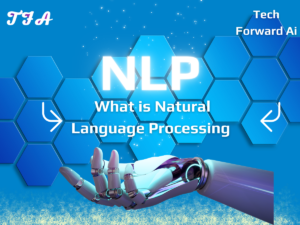Runway AI Gen Complete Guide: All Tools and Featured Explained
Unlock Your Creativity with Runway AI Gen 1: Create stunning graphics and films using just text prompts. Learn how to erase, replace, and colorize with AI magic tools. Train custom AI models for limitless artistic freedom. Discover the exciting possibilities today
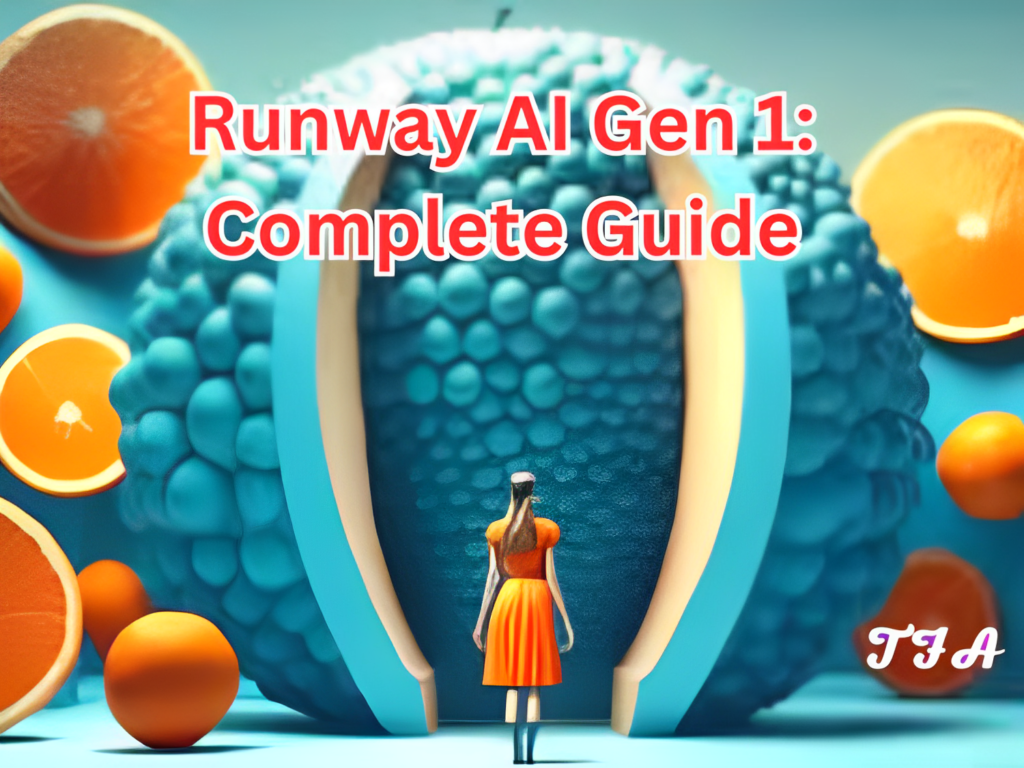
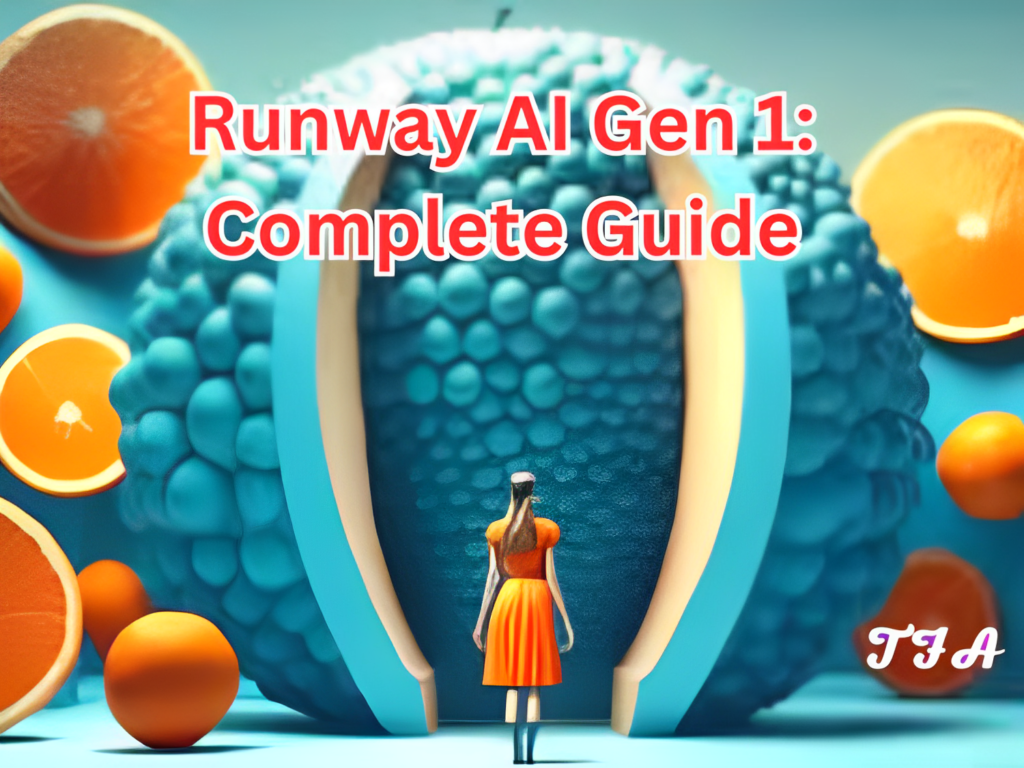
Runway AI Gen 1 is an outstanding platform that has arisen in the field of AI-driven innovations. Users may produce graphics and films with only a text prompt. The programme even goes so far as to allow users to delete components from films, such as complete backdrops, and replace them with a green screen. It can use AI to bring still pictures to life and easily modify the style of any image or video, resulting in an entirely distinct animation.
Runway AI Gen 1’s personalised AI is catered to your particular requirements, whether you are a thumbnail creator or editing videos for business, personal, or social media uses. These potent AI technologies will substantially aid illustrators and other professionals in related sectors thanks to their special capabilities.
A Guided Tour of Runway AI Gen 1 with Exciting Upgrades on the Horizon

Runway AI Gen 1 and Gen 2 is quickly approaching, and the software has formally left the beta stage. All of the aforementioned functions are now offered without charge. Therefore, if you haven’t yet investigated this advanced technology, today is the ideal moment to take action.
Visit the official website, runwayml.com, to get started. The registration procedure is quick, simple, and cost-free. After logging in, you’ll see a simple UI with choices like “Create New Project,” “AI Tools,” “AI Training,” “Current Projects,” “Shared with Me,” and other helpful details.
This comprehensive presentation will concentrate on the fascinating “AI Magic Tools.” Although you may start a new project from this page, we’ll go right into the aspects that really make Runway AI Gen 1 stand out:
- Video to Video: You may entirely change the aesthetic of your films with this amazing tool “Video to Video”, giving them a new, standout appearance.
- Image-to-Image Background Removal: You can effortlessly remove backgrounds from photographs, giving you countless options for creative projects by using Image-Image Background Removal
- Training Your Own Generator: The ability to train your own AI generator is a special feature that gives you the flexibility to meet your own demands.
- Erase and Replace: Enable the seamless removal and replacement of elements from pictures or films, thereby enhancing the overall essence of your art, by utilizing the Erase and Replace tool.
While the text-to-image function is self-explanatory and has been seen in previous uses of artificial intelligence, the aforementioned tools provide unparalleled artistic flexibility and functionality, which makes them important resources for creative professionals, video editors, and content creators alike.
Runaway Gen 1: Colorize Subtitles, Transcript, and Remove Silence

Along with its core features, Runway AI Gen 1 also offers a host of exceptional add-on features including “Colourize Subtitles,” “Transcript,” and “Remove Silence.” Using these tools, you may enhance the sound quality of your movie, colourize the subtitles, and take off background noise.
Runway AI Gen 1 allows you to go on an investigation of infinite creativity, and with the next Gen 2 improvements, the possibilities might expand even further.
Generating Transcripts and Subtitles with Ease
Runway AI Gen 1 provides tools to improve both the accessibility and usability of videos in addition to catering to visual content. If you have a video that needs subtitles, Simply feed it into Runway AI Gen 1, and its algorithm will produce precise subtitles for you instantly. For content producers looking to increase accessibility or reach new audiences, this capability is a game-changer.
The technology can also quickly and reliably produce transcripts from videos. Runway AI Gen 1 makes the process simpler whether you’re a transcriptionist or require video information transcribed for a variety of reasons. You can now rely on AI to quickly supply you with the essential transcripts; gone are the days of halting and typing.
Colorize: Transforming Black and White Images into Vibrant Art

The “Colourize” function of Runway AI Gen 1 gives a straightforward yet appealing ability. You can see the magic happen when the AI fully colours the image by passing a black-and-white photo through the platform. This may give old or monochrome photographs new life and let you experiment with the creative potential of colour.
Runaway Gen 1:Background Removal and Chroma Keying with Video
Runway AI Gen 1’s ability to eliminate the background from movies serves two unique goals and is one of its main abilities. First off, Runway AI Gen 1 makes it simple to produce videos that have no background and only focus on the subject. Second, the background removal capability offers a smooth solution for video producers who want to chroma important elements or vectors into their recordings. You may easily remove the backdrop so that your subject is ready for chroma keying with any background of your choosing with just a couple of mouse clicks.
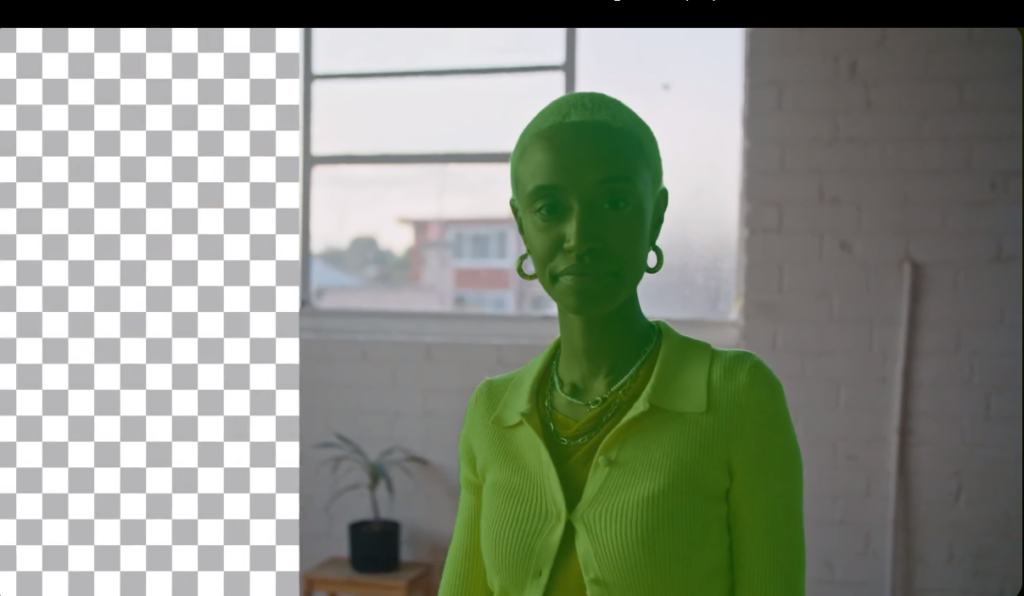
- Let’s begin by using a hands-on method to comprehend how it functions.
- Click “Add to Timeline” to add the chosen video to the timeline.
- Use the “Remove Background” tool to completely erase the background so that a gradient effect is left.
- Using the “Include” tool, pick the person and some of their apparel.
This will guarantee that the subject is kept in the centre of the frame while the backdrop is eliminated, producing a tidy and aesthetically pleasing outcome.
Runaway Gen 1: Erase and Replace
Runway AI Gen 1 offers a wide range of capabilities, but “Erase and Replace” stands out as a particular fave. Access the “Demo Assets” area or upload your own file to get started with this functionality. This tool’s interface has a somewhat distinct appearance, with a purple highlighted section designated as the “brush stroke tool.” You may easily remove and change particular components from your film or image using this tool, creating countless creative possibilities.
The user-friendly interface of Runway AI Gen 1 and its strong AI capabilities make creating content enjoyable and effective. Keep in mind that Gen 2, which promises even more thrilling advancements and features, is just around the way as you continue to explore this AI paradise.
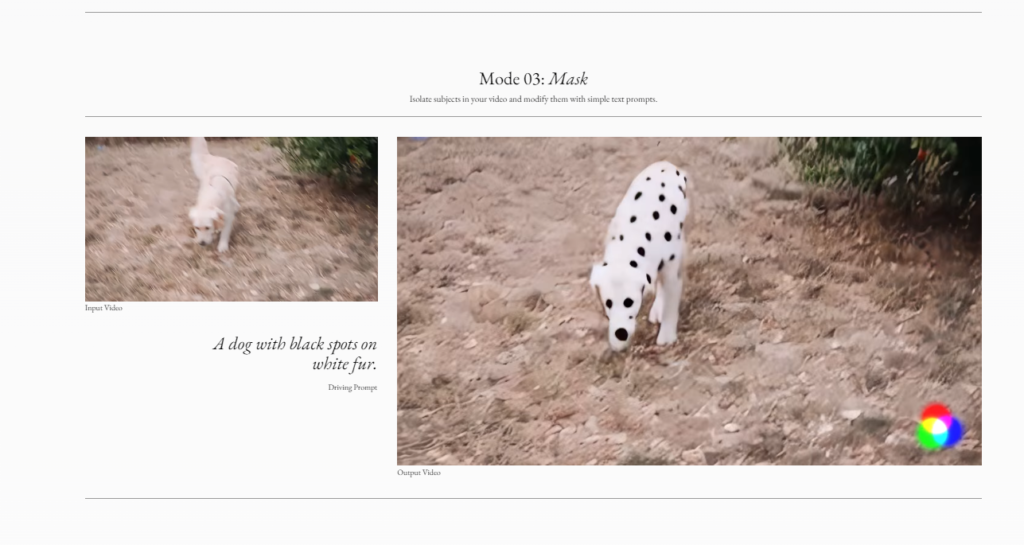
Runway Gen 1: Frame Interpolation – Transforming Images into Mesmerizing Video Clips
With the “Frame Interpolation” tool, Runway AI Gen 1 offers a mesmerizing feature that can turn a series of images into captivating video clips. To explore this function, follow these steps:
- Runway AI Gen 1 has a fascinating function called “Frame Interpolation” that may transform a collection of photographs into engrossing video snippets. Follow these steps to investigate this feature:
- Select the photographs you want to utilise for your video clip by going to the “Demo Assets” area.
- To design your timeline, click on the left-side photographs you want to use, then drag them into the template on the right.
Simply choose your desired photographs, and Runway AI Gen 1 will flawlessly interpolate frames between them using the “Frame Interpolation” tool to produce a flowing and eye-catching video clip.
The end effect is a fluid animation that breathes life into your static pictures. With the help of this tool, you can create captivating visual stories out of a straightforward sequence, expanding your creative options.
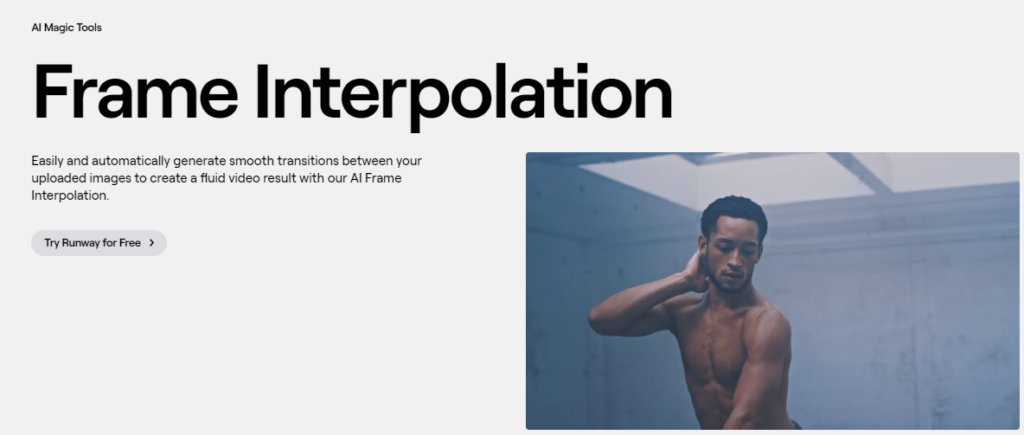
Runway Gen 1: In-Painting – Artfully Removing and Replacing Elements
“In-Painting,” another excellent feature provided by Runway AI Gen 1, allows you to easily delete and change parts from photos. To investigate this functionality, adhere to these easy steps:
- You may either submit your own image to the site or select your preferred image from the “Demo Assets” area.
- Outline the object or region you want to replace or delete using the brush stroke tool.
- Runway AI Gen 1 will deftly in-paint the chosen area with a few clicks, giving you a finish that is both aesthetically stunning and artistically flawless.
The in-painting effect is stunning for such a fresh and ground-breaking technology, even though the AI might not always perceive the background behind the removed topic accurately. We may anticipate even more honed and breathtaking outcomes as Runway AI Gen 1 develops.
Train Your Own Custom AI Models By using Runaway Gen 1 AI Training
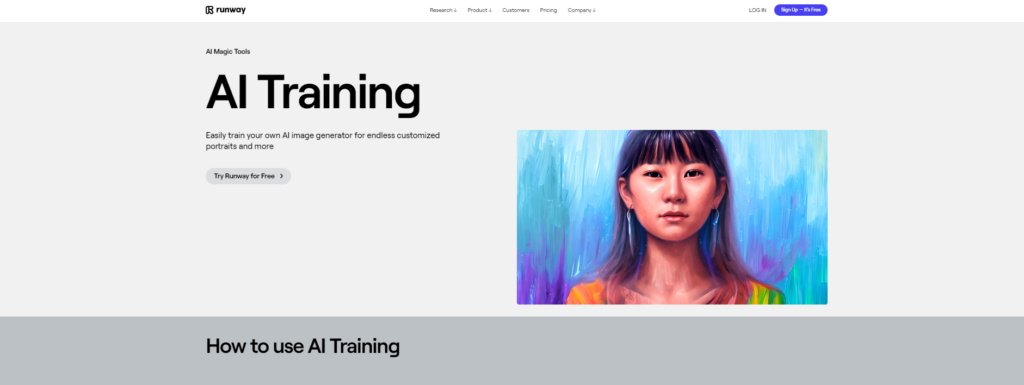
As we conclude our exploration of Runway AI Gen 1, we’re going to delve into the powerful feature of “Training Your Own Generator.” This cutting-edge tool allows you to unleash your creativity by creating custom AI models that cater to your specific artistic vision.
A World of Possibilities with Custom AI Models
You have access to a vast array of creative options thanks to “Train Your Own Generator”. To show off your skills, you may animate pictures, turn animals into fascinating artwork, and even create your own distinctive styles:
Take these few steps to get started:
- To begin, pick “Train Your Own Generator” from the menu on the left.
- Examine the various choices, such as “Animal Generator,” “Portrait Generator,” and “Train a Custom Generator.”
- You may create breathtaking animated portraits or add seductive visual elements to photographs of individuals or creatures with just a couple of minutes of training and your chosen AI model.
Transcending Boundaries with Limitless Artistic Freedom
The ease of use of this functionality enables even novice users to access and create their own custom AI models. It’s like “Mid-Journey on steroids,” giving you access to Runway AI Gen 1’s changing abilities at a higher level.
As you start down your journey to becoming an AI specialist, the sky is the limit. With a few tweaks and revisions, you can fine-tune the AI to create uniquely your styles, giving your projects a distinctive touch that makes them stand out.
A User-Friendly Experience
While certain AI capabilities may appear to be extremely difficult and mysterious, Runway AI Gen 1 simplifies the process and makes it accessible to people of all skill levels. Allow your creativity to run wild by uploading your own photos to the “Text-to-Image” generator and allowing AI to transform them in unique and various ways. With simple instructions and easy-to-use interfaces, Runway AI Gen 1 opens up a world of creative possibilities that were before out of reach.
Free Plan Limitations: Making the Most of Your Projects
You could discover that the free plan only enables you to work on three projects at once while investigating the large array of tools and projects available. Don’t let it halt you, though. You may immediately remove an exported project from your project window to make room for fresh, intriguing projects. This frees you from project constraints to continuously experiment and develop.
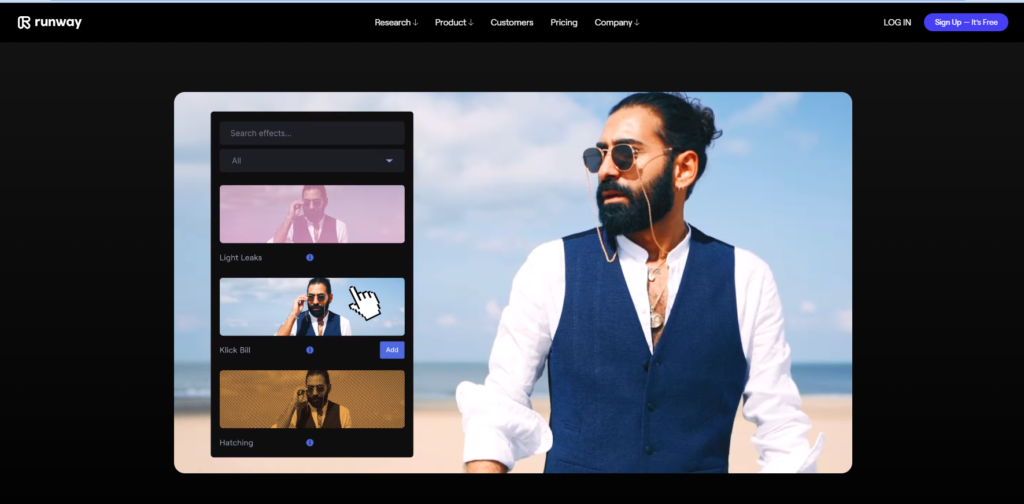
Remember Runway AI Gen 1 and other AI platforms as we say goodbye to our Gen 1 Tutorial since they provide an amazing entrance to limitless innovation. Take the chance to explore the always-developing field of AI creation, whether you’re a designer, artist, content provider, or simply an AI fan.
Please feel free to browse specialised resources that examine the nuances of AI creation for more in-depth tutorials on certain AI tools like Mid-Journey and Dolly on Techforwardai.com.
Frequently Asked Questions
1) How can I remove watermarks from my generated videos?
The option to remove watermarks from the Gen 1 generation is exclusively available for paid subscribers. To enjoy watermark-free videos, simply head to the “Advanced” settings and ensure the “Remove watermark” option is checked before initiating the generation process.
2) What are the costs associated with using Gen 1 AI?
Using Gen 1 AI for video generation incurs a cost of 14 credits per second of video created. Each credit is equivalent to $0.01.
3) How much video content can I generate with Gen 1?
For users on our free plan, individual generations are limited to 4 seconds of video. However, our valued paid subscribers can enjoy longer video generations of up to 15 seconds.
4) Is Gen 1 AI accessible on mobile devices?
Absolutely! Gen 1 AI is fully available on iOS. For seamless video generation on your mobile, you can download the app directly from the App Store.